
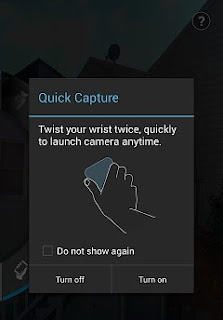 We already know the camera app for the Moto X will feature a
minimalistic, gesture-based UI, but the guys over at Android Police went one
step further and recently leaked an APK of the app. The file installs just fine
on many devices but lacks some functionality. We tested it on a Nexus 4 running
Android 4.2 (Jelly Bean) and it worked okay, mostly. HDR and slow-motion video
recording are disabled, panorama mode crashes and Quick Capture (double-twist
your wrist to launch the camera) is not operational.
We already know the camera app for the Moto X will feature a
minimalistic, gesture-based UI, but the guys over at Android Police went one
step further and recently leaked an APK of the app. The file installs just fine
on many devices but lacks some functionality. We tested it on a Nexus 4 running
Android 4.2 (Jelly Bean) and it worked okay, mostly. HDR and slow-motion video
recording are disabled, panorama mode crashes and Quick Capture (double-twist
your wrist to launch the camera) is not operational.
Still, the camera UI is ultra simple -- swipe right for the
settings, left for the gallery, up /down to zoom; tap to capture, and hold to
take multiple shots. The resulting pictures (16:9 aspect ratio) look pretty
much like those snapped with the stock Android camera, and suffer from the same
composition issues since the viewfinder crops the right edge of every image.
It'll be interesting to see if any of this changes when we finally get our
hands on the Moto X. Until then, check out the screenshots

No comments:
Post a Comment